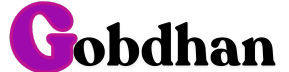1. Introduction
We’ve all been there. The endless email chain trying to find a meeting time that works for everyone. The back-and-forth of “Does Tuesday at 2 PM work?” followed by a dozen replies. It’s a universal frustration that drains time and productivity. This is the exact problem that scheduling tools were designed to solve, and for years, Doodle Scheduling has been one of the most recognized names in the game.
But is it still the best choice in 2024? This comprehensive review will give you the complete picture. We’ll dive deep into Doodle’s core features, pros, cons, and pricing. More importantly, we’ll see how it stacks up against today’s top competition, helping you decide if Doodle is the right tool for your needs or if you should consider a powerful alternative.
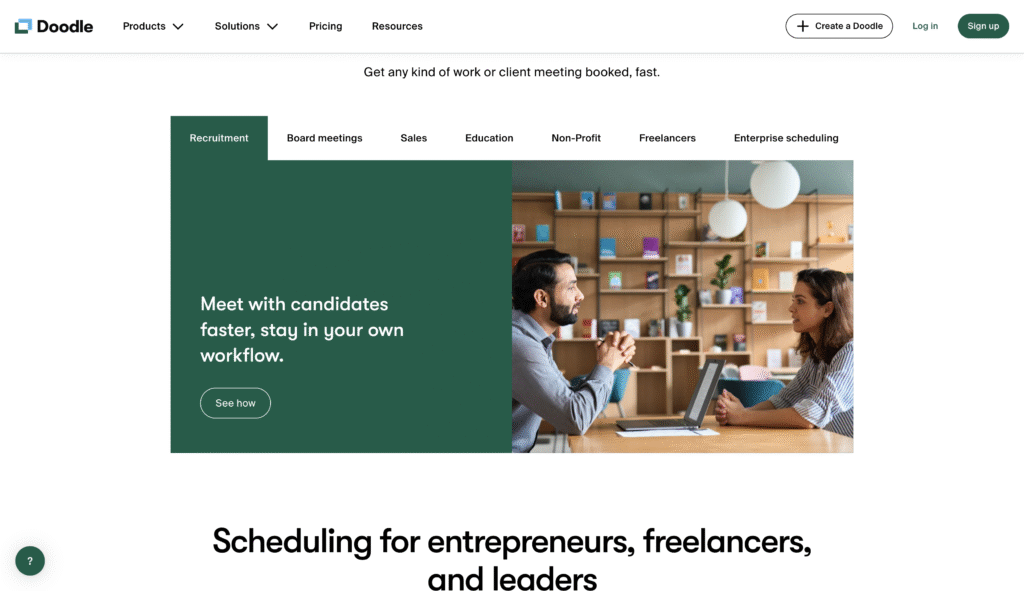
2. What is Doodle?
At its core, Doodle is an online tool designed to simplify the process of finding the perfect time for a meeting or event. Instead of guessing everyone’s availability, you propose several potential time slots, and participants vote on the ones that work for them. This allows you to see, at a glance, the time that is most convenient for the largest number of people.
Doodle offers three primary ways to schedule:
- Group Polls: The classic Doodle feature. Perfect for organizing team meetings, social events, or any gathering with multiple attendees.
- 1-on-1s: Allows you to propose specific times for a single person to choose from, ideal for quick, one-off meetings.
- Booking Page: A personal, shareable link where others can see your availability and book a meeting with you directly, without any back-and-forth.
3. 10-Point Deep Review
Here’s a detailed breakdown of Doodle based on ten critical factors.
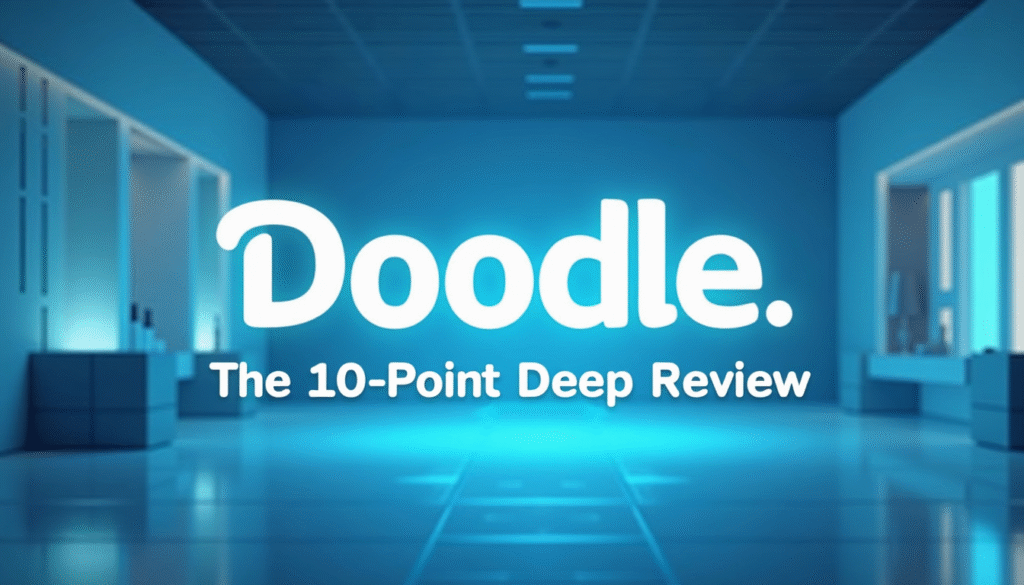
Ease of Use & Interface
- Praise: Doodle’s interface is clean, straightforward, and has a very low learning curve. Creating a basic group poll is incredibly intuitive—you can set one up in under a minute without even needing an account. For participants, voting is just as simple, making it accessible for even the least tech-savvy individuals.
- Critique: While simple, the interface for free users is cluttered with ads, which can feel unprofessional. Some of the more advanced features, like managing multiple Booking Pages, can feel less integrated and require a bit more navigation than the core polling feature.
- Competitor Comparison: Calendly arguably has a more modern and polished user interface, especially on the administrative side. It provides a more dashboard-centric view of your schedule, which can feel more robust for power users.
Core Features
- Praise: Doodle’s group polling feature is still its crown jewel and remains one of the best and simplest solutions on the market for finding a consensus in a large group. The ability for participants to indicate “if need be” is a subtle but highly useful feature.
- Critique: The free plan is quite restrictive. You only get one Booking Page and one 1-on-1 link. Crucial features like setting deadlines for polls and sending automatic reminders are locked behind the Pro plan.
- Competitor Comparison: While Doodle excels at group polls, Calendly offers more sophisticated features for 1-on-1 and team scheduling, such as round-robin meeting distribution and collective availability for teams, which Doodle lacks.
Calendar or Tool Integrations
- Praise: Doodle integrates well with the major calendar providers: Google Calendar, Office 365/Outlook, and iCal. Once connected, it can automatically check your calendar for conflicts and add confirmed meetings to your schedule, which is a huge time-saver.
- Critique: The free plan allows you to connect your calendar, but the sync is more robust and seamless on paid plans. For instance, the dedicated Outlook Add-in is a premium feature.
- Competitor Comparison: Google Calendar’s own native appointment scheduling is, unsurprisingly, more deeply integrated within the Google ecosystem. If you live and breathe Google Workspace, its scheduling feature offers a completely seamless experience, though with fewer customization options than Doodle.
Automation & Reminders
- Praise: For paid users, Doodle offers essential automation like sending automatic reminders to participants before a meeting, which helps reduce no-shows.
- Critique: This is a major weakness in the free plan, which has no automated reminders. Furthermore, even on the paid plans, the customization of these reminders (timing, content) is very limited compared to competitors.
- Competitor Comparison: Calendly excels here, offering customizable automated workflows. You can set up multiple reminders, follow-up emails, and even redirect invitees to a specific webpage after booking, providing a much more powerful automation engine.
Customization & Branding
- Praise: Paid users can remove Doodle’s branding and add their own logo and a custom background color to their polls and Booking Pages. This is crucial for businesses wanting to maintain a professional brand image.
- Critique: This is entirely a premium feature. Free users are stuck with prominent Doodle branding and ads. The level of customization is also quite basic; you can’t create a truly custom-designed booking page.
- Competitor Comparison: Tools like Zcal offer more generous customization on their free plans, including ad-free booking pages. Calendly also provides more in-depth branding controls on its paid tiers.
External Integrations (e.g., Zoom, Zapier)
- Praise: Doodle connects with essential video conferencing tools like Zoom and Google Meet, automatically generating a unique link for each booked meeting. This is available even on the free plan.
- Critique: Key integrations for business workflows, like Microsoft Teams, Webex, and Zapier, are locked behind the Professional plan. The lack of Zapier on the free plan limits your ability to connect Doodle to thousands of other apps.
- Competitor Comparison: Calendly offers a wider range of native integrations on its free and lower-tiered plans, including Slack and Salesforce, making it more flexible for business use cases out of the box.
Pricing & Value
- Praise: Doodle offers a genuinely useful free plan for its core purpose: creating group polls. If you just need to occasionally find a meeting time for friends or a small group, the free version works perfectly.
- Critique: The Pro plan feels expensive for what it offers, starting at around $14.95/month for a single user. Many of the features unlocked at this price point (e.g., no ads, unlimited booking pages, reminders) are offered for free or at a lower cost by competitors.
- Competitor Comparison: Zcal is a strong competitor here, offering unlimited scheduling links, calendar integrations, and an ad-free experience completely for free. This makes Doodle’s paid plan a much harder sell for individual professionals.
Best Use Cases & Target Audience
- Praise: Doodle is ideal for casual users, educators, students, and clubs who need to coordinate large groups of people with varying schedules. Its simplicity is its strength in these scenarios.
- Critique: It is less suited for sales teams, recruiters, or service-based businesses that require more advanced scheduling logic, workflow automation, and CRM integrations.
- Competitor Comparison: Calendly is built for professionals and teams who rely on scheduling as a core part of their business. Google Calendar is for those deeply embedded in the Google ecosystem who need a simple, integrated solution.
Mobile Accessibility
- Praise: The Doodle website is mobile-responsive, allowing users to create and respond to polls easily from their phone’s browser.
- Critique: Doodle has announced that its dedicated iOS and Android apps will be discontinued starting July 1st, 2025, to be replaced by a new app in the future. This is a significant drawback, as many users found the app convenient. The user experience on the mobile web, while functional, can sometimes feel less smooth than a native app.
- Competitor Comparison: Both Calendly and Google Calendar have highly-rated and fully functional mobile apps that provide a superior on-the-go scheduling experience.
Customer Support
- Praise: Doodle offers email support for its users and maintains a comprehensive online Help Center with articles covering most common questions.
- Critique: Priority support is reserved for the highest-tier Team plan subscribers. There is no live chat or phone support available, which can be frustrating when you need an immediate answer.
- Competitor Comparison: Many competitors in the space offer more accessible support options. For instance, some alternatives provide chat support even on their lower-tiered paid plans.
4. Final Verdict & Summary
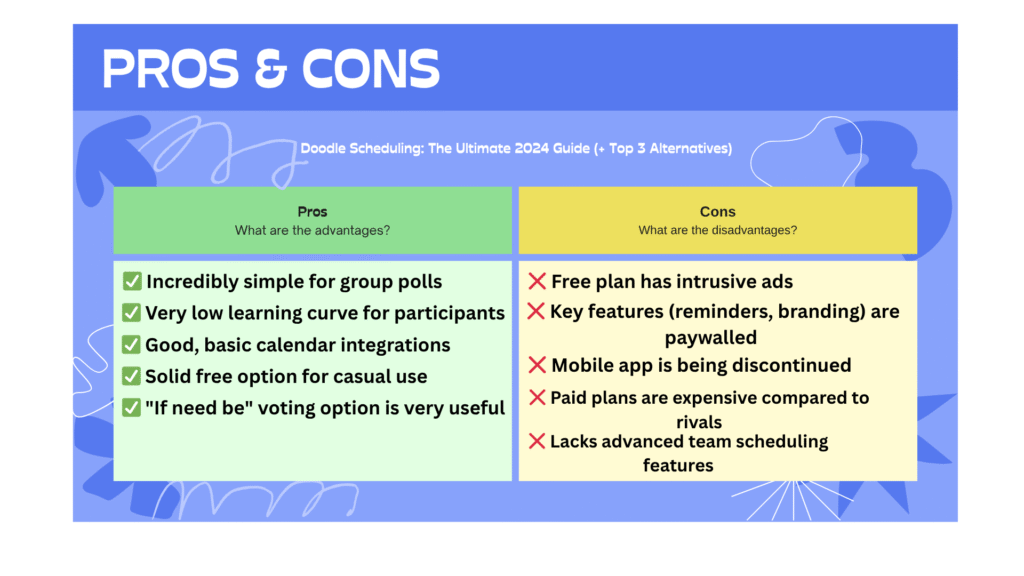
Pros & Cons of Doodle
Pros
✅ Incredibly simple for group polls ✅ Very low learning curve for participants
✅ Good, basic calendar integrations ✅ Solid free option for casual use
✅ “If need be” voting option is very useful
Cons
❌ Free plan has intrusive ads ❌ Key features (reminders, branding) are paywalled
❌ Mobile app is being discontinued ❌ Paid plans are expensive compared to rivals
❌ Lacks advanced team scheduling features
Clear Guidance:
- Use Doodle if: Your primary need is to quickly find a meeting time for a group of people. You value simplicity above all else and are organizing casual events, student projects, or non-business team meetings.
- Consider an Alternative if: You are a professional, freelancer, or business who needs a polished, ad-free brand experience. You rely on scheduling for sales or client-facing appointments and require powerful automation, robust integrations, and a dedicated mobile app.
For those situations, consider these top alternatives:
- Calendly: The best all-around choice for professionals and teams needing advanced features and workflow automation.
- Zcal: The best free alternative, offering unlimited links, no ads, and great customization without a price tag.
- Google Calendar (Appointment Scheduling): The best option if you already live in the Google Workspace ecosystem and need a simple, deeply integrated solution.
What’s your experience with Doodle scheduling? Have you switched to a different tool? Share your thoughts in the comments below!